|
I combined these 4 images to create
the wallpaper images shown below them.
Click on thumbnails to view at 640 x 480 dpi
|
Background
|
Layer 1
|
Layer 2
|
Layer 3
|
|
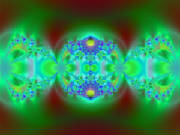
|
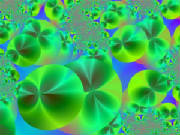
|

|
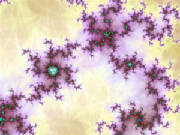
|
|
Blending Option:
Normal
|
Blending Option:
Color Burn
|
Blending Option:
Difference
|
Blending Option:
Color
|
Finished Images - 3 color variations:
Click on images to view, use, and save at full size.
|

|
| Original Colors |
|

|
| Blue Version |
|

|
| Green Version |
|
| |
|
|
|
Description for those at Graphics.com:
-
I created the 4 thumbnail images below in the Tierazon Fractal Program.
-
Opened them in Photoshop 7.0 and Layered them.
-
Applied the Blending Options shown.
-
Gave the top layer a very mild gaussian blur.
-
Flattened it and toned it down slightly. |
|

