|
| Remember The 60's? |

|
| 800 x 600 dpi |
|
| Satin Hearts |

|
| 800 x 600 dpi |
|
| A Star is Born |

|
| 800 x 600 dpi |
|
| Strawberries |

|
| 800 x 600 dpi |
|
| Crystal Butterflies |

|
| 800 x 600 dpi |
|
|
| Philly Mural |

|
| 800 x 600 dpi |
|
| Big Block |

|
| 800 x 600 dpi |
|
| In The Blender |

|
| 800 x 600 dpi |
|
| Berry Interesting |

|
| 800 x 600 dpi |
|
| Daisies |

|
| 800 x 600 dpi |
|
|
| In Orbit |

|
| 800 x 600 dpi |
|
| Block Illusion |

|
| 800 x 600 dpi |
|
| Red Hearts |

|
| 800 x 600 dpi |
|
| Brandy |

|
| 800 x 600 dpi |
|
| Into the Light |

|
| 800 x 600 dpi |
|
|
| Flag Photo |

|
| 800 x 600 dpi |
|
| Shake It Up |

|
| 800 x 600 dpi |
|
| Frayed Curtain |

|
| 800 x 600 dpi |
|
| Star Outline |

|
| 800 x 600 dpi |
|
| Aurora |

|
| 800 x 600 dpi |
|
|
| Feed Me |

|
| 800 x 600 dpi |
|
| Angles |
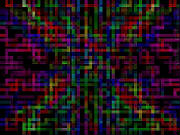
|
| 800 x 600 dpi |
|
| Wrap Around |

|
| 800 x 600 dpi |
|
| Burst |
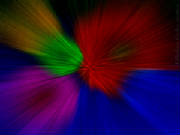
|
| 800 x 600 dpi |
|
| Oh Happy Day |

|
| 800 x 600 dpi |
|
|
| Paw Prints |

|
| 800 x 600 dpi |
|
| Hoya Carnosa |

|
| 800 x 600 dpi |
|
| Hoops |
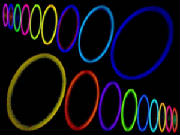
|
| 800 x 600 dpi |
|
| Blended Blur |

|
| 800 x 600 dpi |
|
| Field of Flowers |

|
| 800 x 600 dpi |
|
|
| Flying Objects |

|
| 800 x 600 dpi |
|
| Skyline |
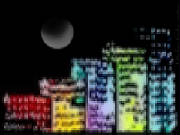
|
| 800 x 600 dpi |
|
| Golden Pineapple |
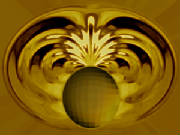
|
| 800 x 600 dpi |
|
| Dinosaur Eye |

|
| 800 x 600 dpi |
|
| Denim Daisies |

|
| 800 x 600 dpi |
|

