|
 |
 |
|
| Fantasy Forest |

|
|
| Skull Crystals |

|
|
| Yo Ho Ho |

|
|
| Frames |

|
|
| Veggie Poster |

|
|
|
| Designer Eggs |

|
|
| Glowing Squares |
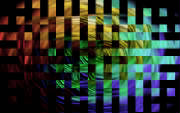
|
|
| Liquid Gold |
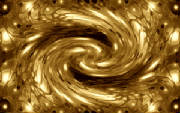
|
|
| Castle Folds |

|
|
| Dinosaur Egg |
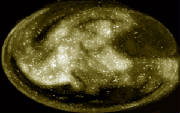
|
|
|
| Splop |

|
|
| Pretty Bird |

|
|
| Waves of Light |
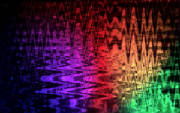
|
|
| 1492 |

|
|
| Museum Tour |

|
|
|
| Worms |

|
|
| Beyond the Web |

|
|
| Ribbon Weave |

|
|
| Numbers |
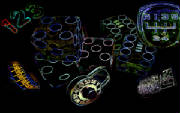
|
|
| Brain Suckers |

|
|
|
 |
 |
 |
 |
All wallpaper images and page backgrounds on this site were
created by me. Page backgrounds can also be used as desktop wallpaper. To use a background as wallpaper right click
on it and select Set as background. When using backgrounds as wallpaper, you will need to set the desktop properties
to tile rather than center or stretch.
How to adjust your desktop properties:
-
Right click on an area of your desktop where
there are no icons.
-
Left click on Properties.
-
Left click on the tab at the top that says
Desktop.
-
You will see Position on the right side. Left
click on the little down arrow to access the drop down menu.
-
Left click on your selection ... either Center,
Tile, or Stretch.
-
Left click on Apply and then Okay.
|
|
 |
 |
|

